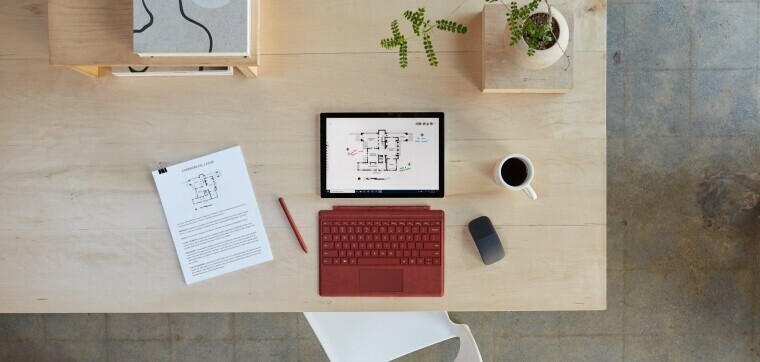Since October 2022 Softline has been operating under the brand name Noventiq.
Microsoft's laptop family have grown over the years with new members and more and more functionality, bringing character into the portfolio, but the current Surface generation is absolutely unique. We feel the same about the Laptop Studio, a device that looks like a traditional notebook with two big surprises and at least as many smaller ones.
Once unpacked, the sturdy aluminum-magnesium chassis will certainly not surprise anyone, as Microsoft describes the new product primarily as a work tool. Until now, it looks like a simple notebook, but all it takes is a small gesture to transform it! Just grab the display at the top and twist it backwards and the screen magnetically unclips at the bottom so you can position it in “presenter or entertainment mode” on magnets hidden just in front of the trackpad.

We just tilt the laptop’s upper body by hand, so the display pops out of the magnetic mount at that moment then folds forward to enter presentation or entertainment mode bringing the touch-sensitive display into focus. Moreover, the display also supports touch-pen input. The Slim Pen 2 stylus is not included as an accessory but can be purchased separately. The pen can last up to 15 hours and it can charge wirelessly while magnetically attached to Surface Laptop Studio. The pen input feels almost perfect, and thanks to the built-in haptic feedback, writing and drawing couldn't be more natural.
But presentation mode isn't the end of the line, you can fold it all the way down on to the deck in “studio mode”. Only the weight of the device makes you feel that this is not the best mode to use it for a long run, because the nearly 2 kg tablet is difficult to hold with one hand, and the heat from the powerful hardware is also quickly felt.
It’s extremely easy to switch between the different modes. Within a couple of seconds, the Laptop Studio can feel like a whole new device, something that’s not possible on many rivals.

Talking about performance and hardware components, the notebook is currently available with 11th generation Intel Core processors and, depending on the configuration it can also be ordered with dedicated graphics. The review unit was built on a quad-core Intel Core i7-11370H CPU and an Nvidia GeForce RTX 3050 Ti graphics card, which makes the device quite versatile.
During the test period, it performed well both in everyday tasks and hybrid working modes. Moreover, managing video-based online meetings and presentations is much easier using the touchscreen and Slim Pen 2 stylus together. The Full HD camera image and sound are impeccable, and the stylus allows you to add and highlight text or image content instantly and live for participants. Running Windows 11 and a variety of business apps in parallel is fast and seamless, with a dedicated graphics for accelerating creative content generation. And when task lists can finally be closed, gaming and movie-watching entertainment is fully available.
Good news for those interested in multi-monitor operation, the Laptop Studio's built-in display can be extended with up to two 4K monitors using Thunderbolt™ 4 ports. Because of the Type-C connection format, you'll need to be careful about cabling. It is unfortunately also true if you're using a Surface Dock 2 because the Type-C connection is the only way to go. This is the shortfall of Laptop Studio we have found. With ports on both sides of the laptop, you're immediately forced to use a dock station, which can be a headache for those who've settled into using multiple USB devices over the years. However, charging via the magnetically attached Surface Connect connector meets current user expectations, with just over half an hour of charging to 50% capacity. As for the battery life after a full charge, typical office applications can last 10-12 hours, but if you're putting more load on the processor or dedicated GPU, you can expect a fraction of that; in that case, it's best to plug it in the charger anyway.

At the end of the test period, we wondered who could benefit from the high-end model of the current Surface generation. Because of its complexity the Laptop Studio won’t be a laptop for the masses, but the following user groups will love it:
- decision makers involved in creative workflows, working in teams,
- individuals focused on content production who value digital drawing skills,
- professionals working with complex image and video processing, 2D and 3D rendering.
"There's a wow factor in the transformation of Surface Laptop Studio, but a few days later it felt like it had always been part of my hybrid office. In addition to the unique features packed into the traditional laptop form factor, the computing power is high and the touch pen nicely complements the classic input modes." said Máté Gyepes, Regional Marketing Manager at Softline CEE.
If you would like to order the new Surface Laptop Studio, contact our sales department.